I had the opportunity to spend a few hours working independently using the EAD creation tool on Toby's computer. Below for now is a generic screenshot of XmetaL -- I will supply an image of my finding-aid-in-progress soon. The software creates my finding aid in XML format without the slightest knowledge of XML on my part: I simply type information into fields, it's like electronically filling out an form. Quite convenient.
The real challenge in creating the finding aid is not using this simple interface, but the physical organizing of the collection. As I work with XmetaL on the description of contents, I am continually making decisions about how to meaningfully arrange my materials into folders, how to label the folders, and what is the most helpful information I can provide about their contents.
The real challenge in creating the finding aid is not using this simple interface, but the physical organizing of the collection. As I work with XmetaL on the description of contents, I am continually making decisions about how to meaningfully arrange my materials into folders, how to label the folders, and what is the most helpful information I can provide about their contents.
XmetaL also has a browser view of how the finding aid will eventually display on the library web page. Periodically, I switch to this view as a tangible, visual reminder of the ultimate purpose of my work -- enabling future researchers to discover the materials in this archive.
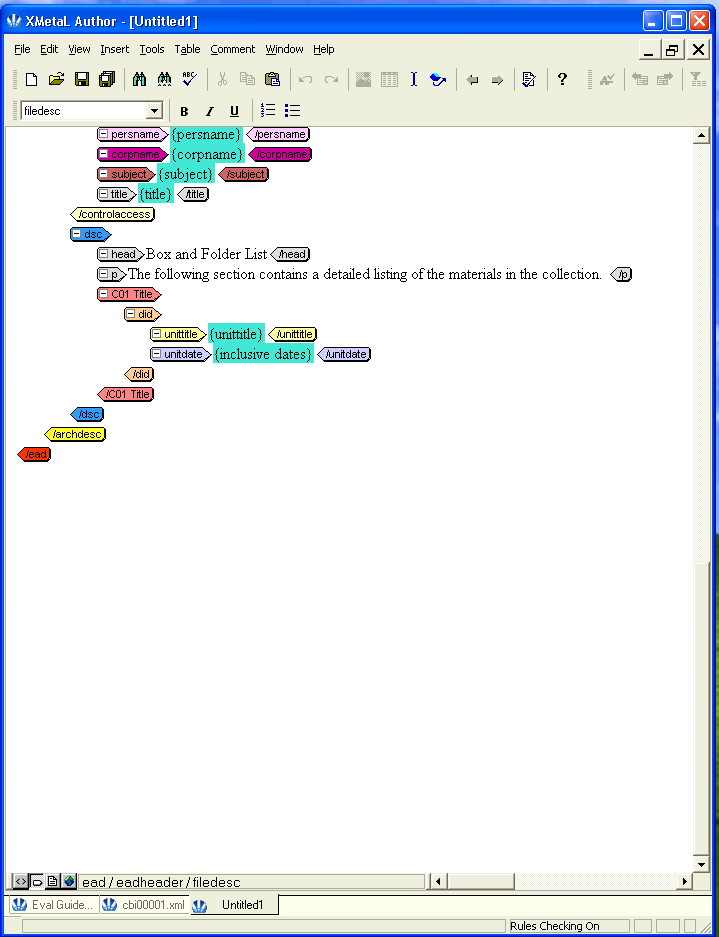
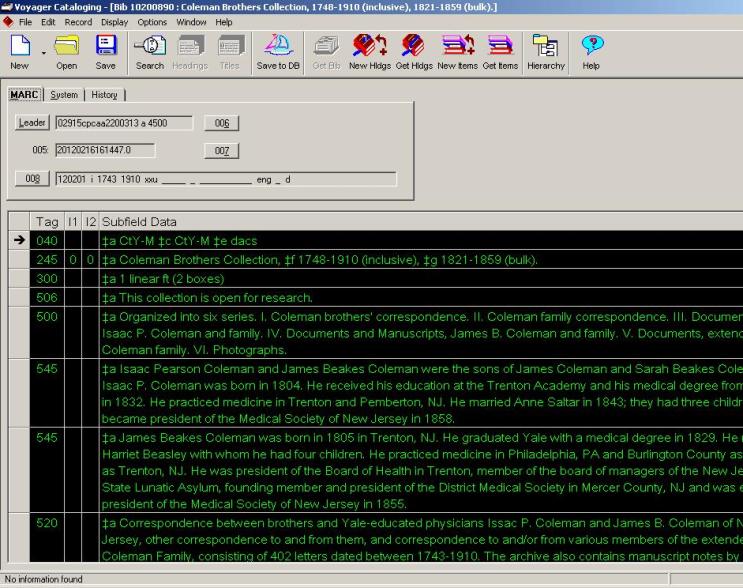
 RSS Feed
RSS Feed